I came across mail.yeah.net, from a Chinese Internet provider, and thought I’d try out their free email service, and see how that would work out.
The sign up form was full of Chinese characters, naturally, still I could type in my name, fill in the password, date of birth etc. But after about 10 fields or so, I got to this section:
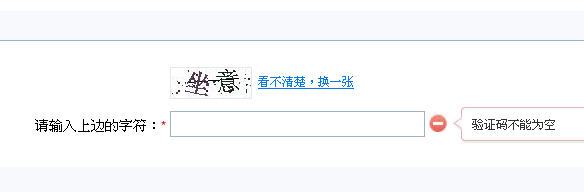
Screenshot from the yeah.net sign up form
Now I was kind of stuck. I went to Google / Translate and and pasted in the label, and clicked the “Translate” button:
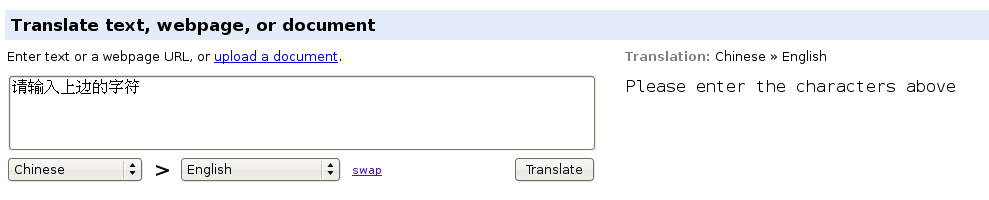
Screen shot from Google Translate
Please type in the characters above! — a CAPTCHA field — of course! Now I was definitely stuck, and gave up! (I don’t know Chinese characters, nor do I know how to produce them with my keyboard)
I’ve been putting CAPTCHAs on some websites myself, to keep out spam and abuse; see
My friends tell me often that they don’t like it when they have to tackle those CAPTCHAs (this is why I thought of the CAPTCHA for the stephansmap sign up form: it is supposed to entertain, as far as my entertainment talents go in terms of computer graphics.) But it definitely stops the spammers.
So with yeah.net I got to see this all from a different perspective.
Thanks for the insight into my LJ pobrlems. It seems like a classic positive feedback loop: LJ makes it hard for me to participate because I’m not active enough, and I in return despise LJ because of how hard it is to participate and swear to be even less active. When I’ve gotten over my dudgeon, I will probably adapt my account as you suggest.It’s true, I had to sign up for Disqus to post at the Chronicle. But only once. I have never had to sign in again; when I go to a Chronicle site, I am automatically recognized and signed in to disqus. Whereas blogger and LJ don’t recognize that I am signed in to anything, even when I have my google and wordpress accounts open on other tabs.I was interested to find of the different blogging platforms’ advantages for authors, and that I’m not the only person who finds LJ to be too concerned with restricting participation.